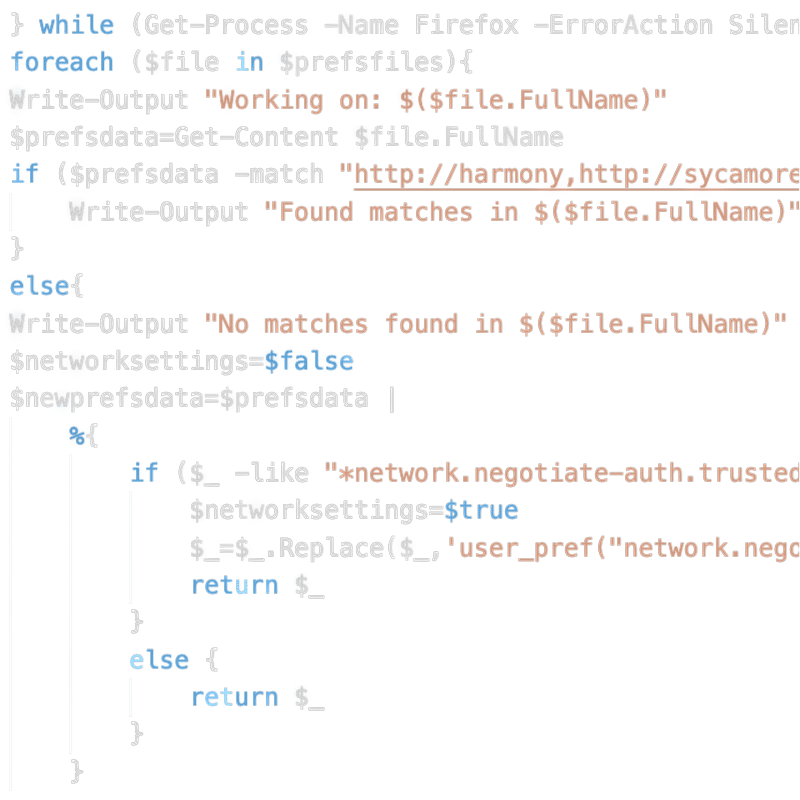03/07/2023
- Fix for a bug in WinForm Designer causing Auto Add Dialog config not being saved
- Updated JobCleaningScript in WPF Multithreading to make sure threads are being Cleaned.
- Updated Forgot my Password feature with a fix for google emails with dots in them
09/02/2022
- A new documentation portal rolled out
- Updated navigation in the application to include documentation link
- WPF Binding updated to include the possibility to bind to other UI elements using the ElementName property
03/02/2022
- WPF Binding now supports UpdateSourceTrigger property
- Navigation Drawer has been changed to include a button for hiding it
23/01/2021
- Infrastructure:
- The database has been migrated to a managed DB solution, to ensure stability and daily backups
- The application was moved to a new managed server to ensure better performance, stability, and security
- Removed google analytics entirely from the application. Due to privacy concerns in the EU region
- Switched to a different email service provider, on a higher plan to ensure better email deliverability.
- All email related backend components were rewritten
- Bug Fixes:
- Themes are now being saved with a WPF Project, without the need to set them each time you export the project during development
- WPF Designer had issues with correctly refreshing the UI in the large projects while switching to the Logic and Output tabs. Now it it refreshing immeadiately
- Adding new projects from ‘My Projects’ page failed when there was already a project being edited
- UX:
- All transactional emails have been changed from plain text to prettier HTML 5 templates (Email verification, confirmation, password reset, reset confirmation, account deletion, and deletion confirmation)
- New logo implemented on-site, email, and social media
- Replaced initial loading screen with an animated logo
- Support email now have branded signature with helpful links
21/12/2021
- The backend of the public repository rebuilt
- A new front end will be added in the next update
- Removed legacy metadata about Poshgui after commercialization
- Document title now is being updated when using different tools, showing the current projects name
- Logic sections are now wrapped in #regions when being compiled to output scripts. Both in WPF and WinForms
11/10/2021
Major UX Update
- WPF Designer
- Placeholder Elements in empty states
- Patterned Background in the designer
- Added Icons to toolbar elements
- Fixed bug causing text “asdf” show up while dragging controls from the toolbox
- Fixed an issue with resizing the WPF window, it used to resize the form to a smaller size than intended. Fixed to be resized to the size intended by the user
- WinForms Designer
- Moved the Like and fork button to the app toolbar
- Added icons to all toolbar buttons
- Redesigned Project details page to fix scrolling issues and make the form more visually appealing
- Cmdlet Builder
- Moved Save, New, and Fork buttons to the app toolbar
- Code Editor
- Split all features across 3 pages Code, Project, Settings
- The code page is now a full-page responsive editor
- My Projects Page
- The “Shared with you” component is only visible if there are projects shared with you
- “Starred” renamed to “Favourites”
- Sub Categories in Favourites are only visible if there are liked projects of that category
- My Projects:
- Sub Categories like Winform, WPF are visible only if you have projects of that type
- “New Project” button added at the bottom of the card, to allow quickly creating a new project
- General improvements
- All forms have standardized padding
- All Card components across all pages have standardized Rounded corners and Padding
- Buttons and Icons for the same features (Like, Fork, New, Save) are standardized across the application (Script editor to be updated more)
- Standardized UI of features across the tools
06/07/2021
- Multiple bug fixes for Cmdlet Builder
- Feedback survey added to the process of cancellation of subscription
16/06/2021
- HideConsole functionality that hides the terminal after starting the GUI added for WPF and Winforms
- Winforms Update:
- “Code” tab has been split into Logic and Output like in WPF. Provides better clarity and provides standardization between editor needed for upcoming functionality
- Winforms now has Params block available
03/05/2021
- Improvements for very complex projects
- Payload limitation increased, issues with saving very complex projects solved both for number of controls and long logic
- Fixed issues with disappearing controls in projects with 200+ controls
- WPF :
- DataTriggers can be used now, fixed issue with DataTriggers having auto-generated name causing issues
- Multithreading issue fixed with run spaces not being deleted after performing their task in some cases
- General Fixes:
- All tools now have a “New project” page, increasing usability and continuing standardization agenda across the tools
- Fixed bugs in the “New project” button not working in some tools
- Multiple UI changes on the poshgui.com portal, icon sizes/alignment, pricing table alignment
27/03/2021
- Fixed Lifetime pricing model
- Fixed UI for Subscription for Lifetime users
- Public projects are accessible from the repository for non logged in users, only export is available not editing with the tools
- Added passing $Synchash to new threads in WPF multithreading, making it possible to access controls from other threads using $Synchash.Window
- Added documentation about $Synchash
06/03/2021
- PoshGUI started subscription-based access with a 7 day limited trial for new users
- Existing users will not notice a difference in access until 13th of March 2021 when subscription will be needed to edit projects using Winform and WPF Designer
15/02/2021
- New portal released on poshgui.com for better User Experience, a better place for documentation
- The application moved to app.poshgui.com
- PoshGUI established as a legal company in Poland
- Small WPF Designer fixes
16/01/2021
- Multiple UI bugs fixed:
- Code editors in WPF and Winform Designer couldn’t scroll all the way on smaller screens
- A couple of components in both designers like sections, properties, events had scrolling issues on smaller screens
- Fixed issue causing the background to be white, decreasing contrast and usability
- Small UI changes aimed at improving UX like:
- Adding helpful subtitles to components like Sections
- Separated user projects from user account pages
- Rearranged Navbar and improved naming
- Performance improvements on the WPF Designer and site generally
- Server maintenance tasks performed, improving the performance and stability
- Added “Params” code section to WPF designer allowing to starting the script with parameters
16/01/2021
- Multiple UI bugs fixed:
- Code editors in WPF and Winform Designer couldn’t scroll all the way on smaller screens
- A couple of components in both designers like sections, properties, events had scrolling issues on smaller screens
- Fixed issue causing the background to be white, decreasing contrast and usability
- Small UI changes aimed at improving UX like:
- Adding helpful subtitles to components like Sections
- Separated user projects from user account pages
- Rearranged Navbar and improved naming
- Performance improvements on the WPF Designer and site generally
- Server maintenance tasks performed, improving the performance and stability
- Added “Params” code section to WPF designer allowing to starting the script with parameters
08/10/2020
- Fixed an error causing Cmdlet builder to crash when changing any property
23/09/2020
- Added following properties to WPF Window Control:
- ResizeMode
- WindowStartupLocation
- WindowStyle
- Added Label control to WPF designer
- Fixed a bug causing the designer to freeze while updating some of the Window control properties
10/09/2020
- Fixed a bug causing WPF control to be invisible when using Windows 10 Dark mode
30/08/2020
- Sharing a private form to a list of specified users have been added for the WPF Designer
22/08/2020
- Xaml Format button was added to action bar in the designer
- Fixed following properties throwing errors due to a wrong capitalization of “Is”
- IsDeafult
- IsCancel
- IsTabStop
- isTextSearchCaseSensitive
- IsTextSearchEnabled
- XAML Editor has been switched from CodeMirror to Ace Editor in order to:
- Fix layout issues, particularly horizontal scrollbar
- Standardize editors on the site to the same one
- Allowing exposing more features of Ace Editor in future
02/08/2020
- Added scrollbar to the toolbox in WinForms and WPF designers for smaller screens
12/07/2020
- Added multithreading to WPF
- Fix issue with $State object not containing properties that are not binded
- Added code styling to WPF documentation page
06/07/2020
- WinForms Designer keeps its state while the user will move to another page
- Removed default Text property value from TextBox in WPF
- When adding a new control directly to a stack panel it doesn’t add any margins
04/07/2020
- Fixed authentication issue throwing “Unauthorized” message for some users.
The same fix will work for people sometimes not seeing their projects in my account. - Added passing Object and event arguments to users function in subscribed events in WPF
- Added link to navigation to new YouTube channel with some tutorials
- Fixed DataContext subscribing to an incorrect name in some situations
- Created a couple of public projects in the examples category
03/03/2019
- Authentication fixes
- Google API fix applied, some users had trouble with logging in using their Google account
- The issue with work not being saved while logged in but with an expired token cookie, fixed
- News added to home page
- The picture on the homepage is only visible when not logged in
- Newest projects are shown on the homepage
01/03/2019
- Ads have been removed after a month of test
03/02/2019
- Unobtrusive ads added for test
- Ads are added into available space, not obstructing content in any way
- No general, or personalized ads, only products handpicked by us, deemed helpful for IT professionals
27/01/2019
- Added forking your own projects
- Added Articles page, which lists newest posts from top PowerShell bloggers
30/12/2018
- Added changelog page
- New controls added
- ErrorProvider
- Tooltip
- New Properties added
- Tooltip and Tooltip text on all controls
- Added splitting code into sections in the code editor for better code organization
- Redesigned code editor page for more user-friendly UI, bigger editor mostly
- Improved auto-generation of GUI code for better performance
- Added link to FB community groud and changelog to the sidebar